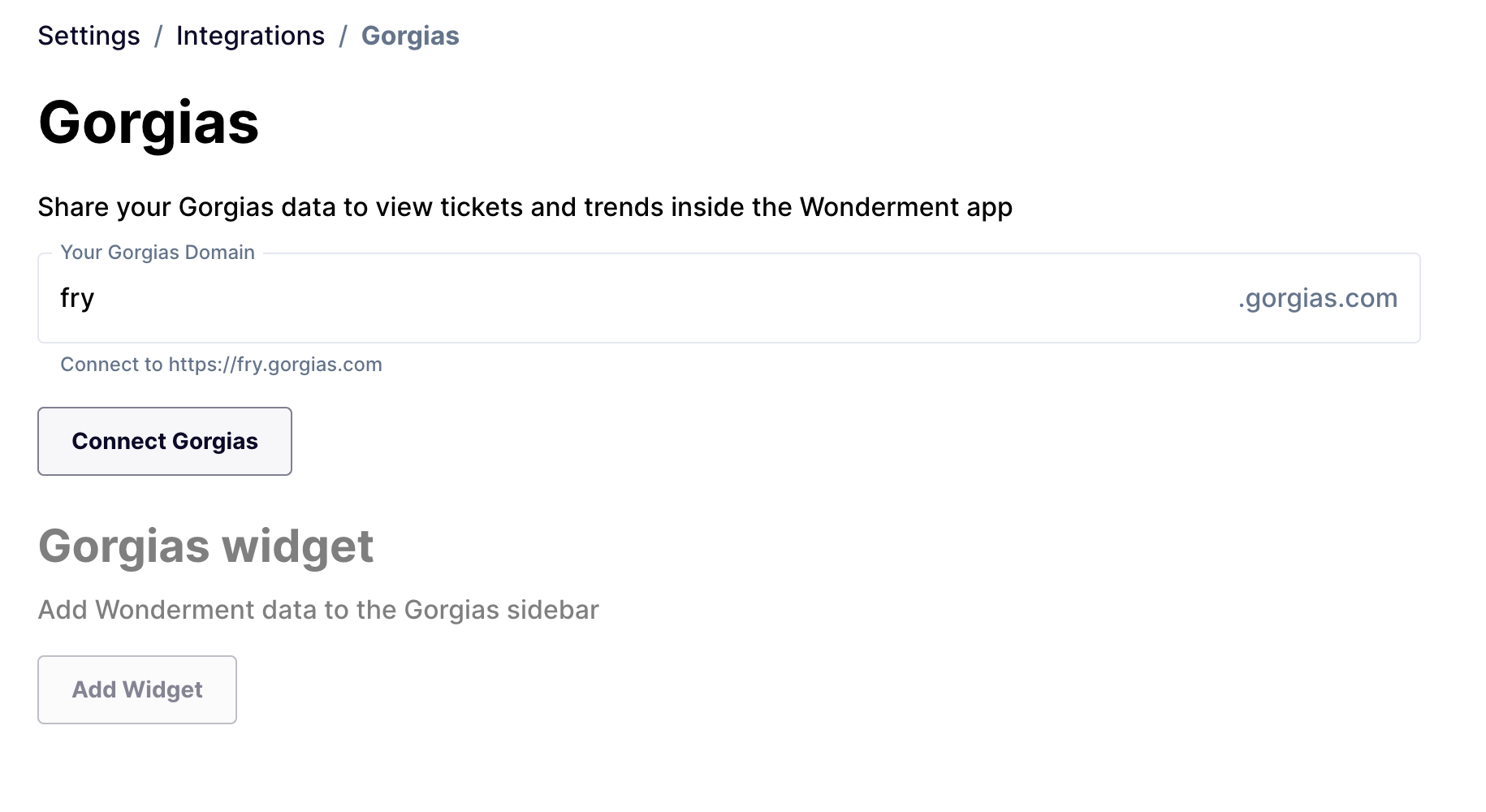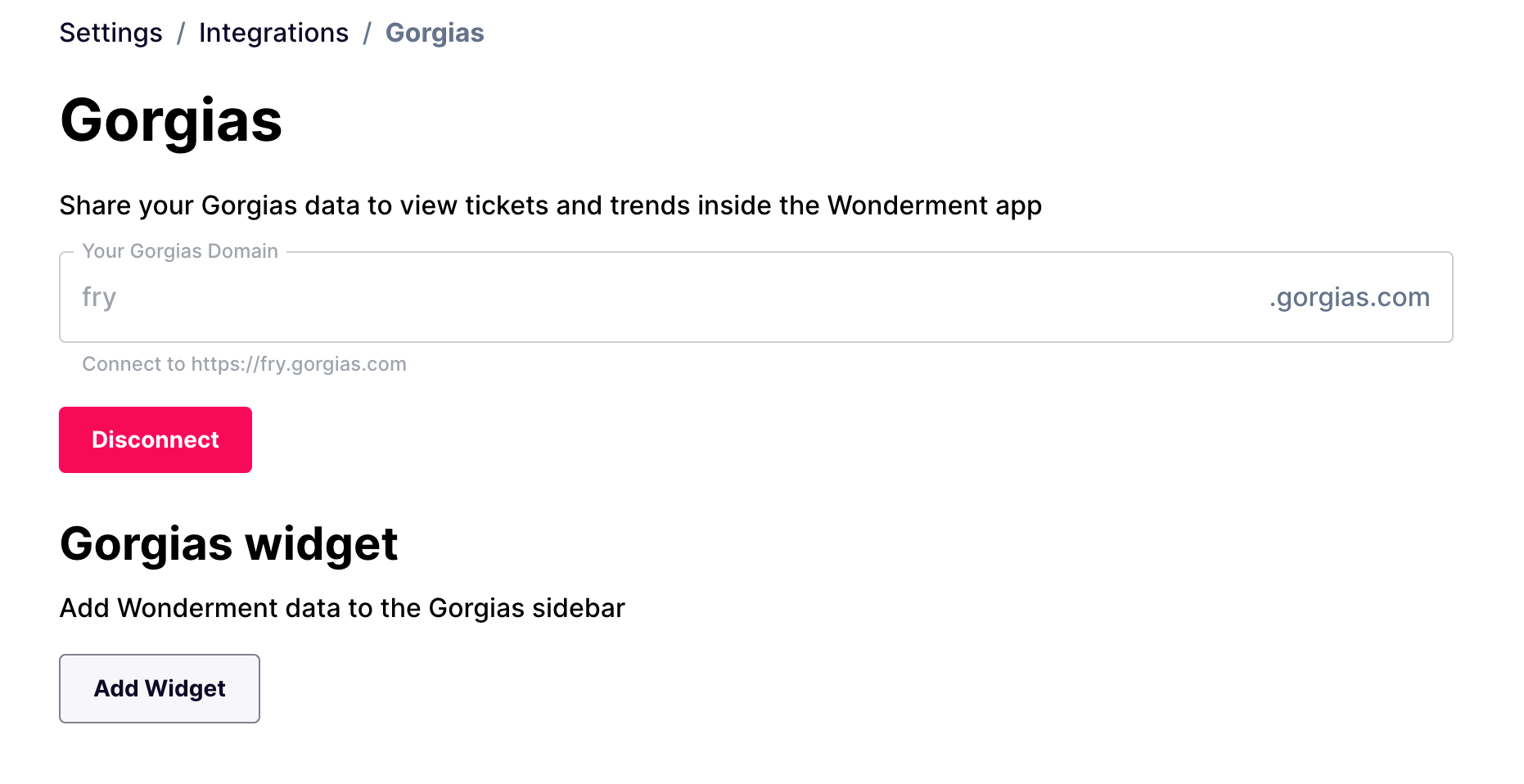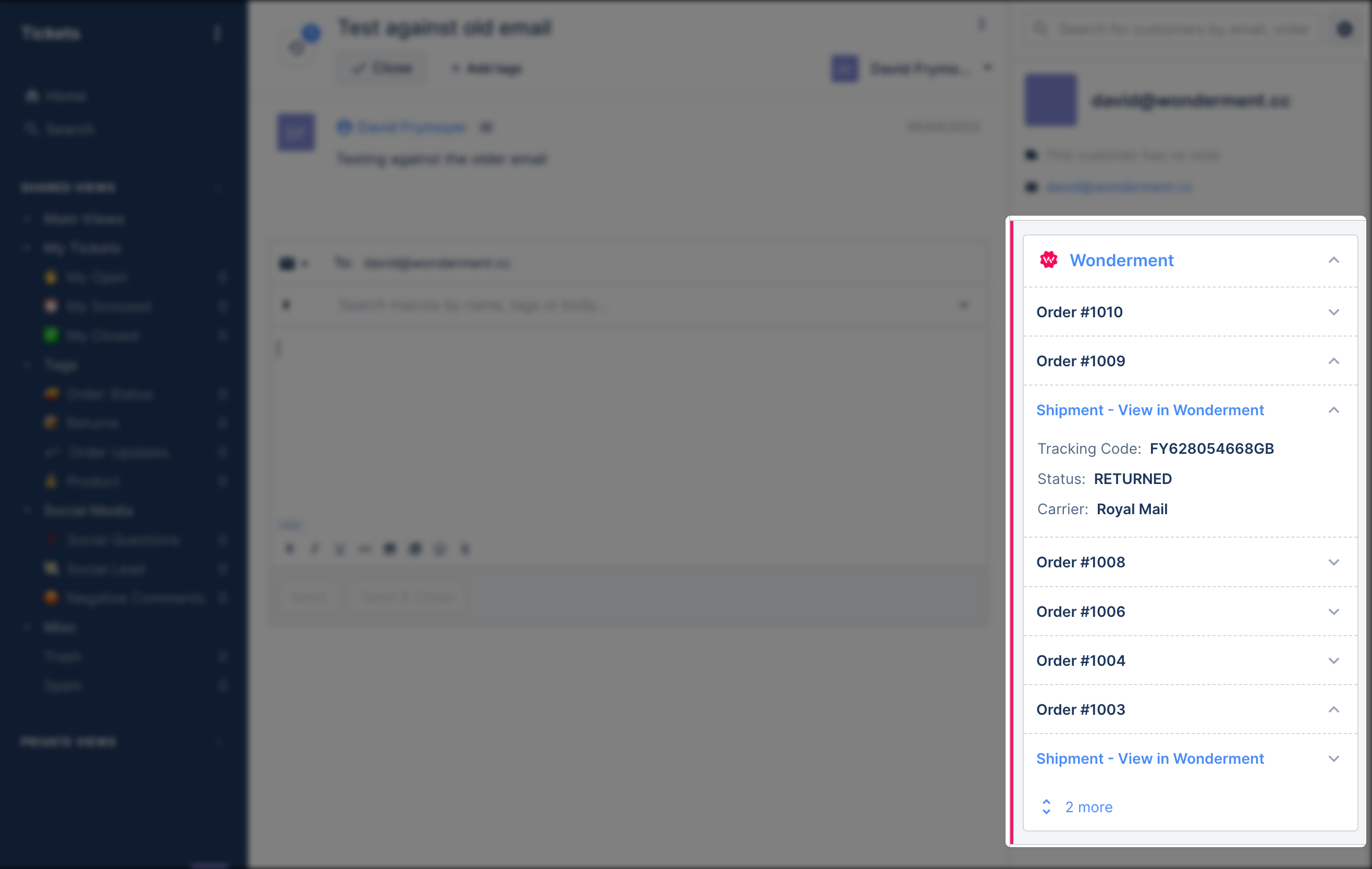Wonderment <-> Gorgias Integration
Edited
Share your Wonderment data with Gorgias to give your Customer Service Agents powerful insights on your shipping and fulfillment WISMO tickets.
Step 1: Authorize Wonderment
Go to the Gorgias integration page in the Wonderment app.
Add your Gorgias account domain name and click "Connect". You will be redirected to Gorgias to confirm the integration.
Step 2: Add the Sidebar Widget
Once you've authorized your account, you can add a Gorgias sidebar widget in one click. with the "Add Widget" button.
Now your Gorgias sidebar widget will include data from Wonderment about the status of customers' shipments