Shopify Flow Setup with Wonderment
Wonderment is available as a Trigger in Shopify Flow, for Shopify Plus stores to use in creating automation. When a package tracked in your account has a status update, Wonderment will send a trigger to Shopify Flow for that package.
Note: Flow is only available to Shopify stores on the Advanced or Plus plans.
That trigger can be used with conditional statements to power different Actions in other apps, like sending an SMS message, creating a gift card, and more. There are several examples provided in this post.
In addition to the customer and order data already available in Flow, there are some Wonderment-supplied properties you can use in flow logic or as template variables. These trigger variables can be referenced in templates in the format, like for the carrier's name.
Potential metadata available :
carrierName | The name of the carrier, matching what's presented in your Wonderment account. ie: USPS |
destinationCountryCode | A two-digit string representing the destination country, ie: US |
estimatedDeliveryAt | The current ETA of the package. This is supplied as a |
hoursStalled | If this is a |
notUpdatedSince | If this is a |
orderCreatedAt | The date/time the order was placed. This is supplied as a string date with time, like |
orderNumber | The order number of the associated order. |
status | The package status when the event was emitted. The supported status types are:
|
trackingUrl | The carrier-supplied Tracking URL |
trackingCode | The package's tracking code |
orderSubtotal | The order price before shipping, tax, or other discounts are applied |
orderShipping | The shipping cost paid by the customer |
orderTax | The total tax paid by the customer |
orderTotal | The total price of the order paid by the customer |