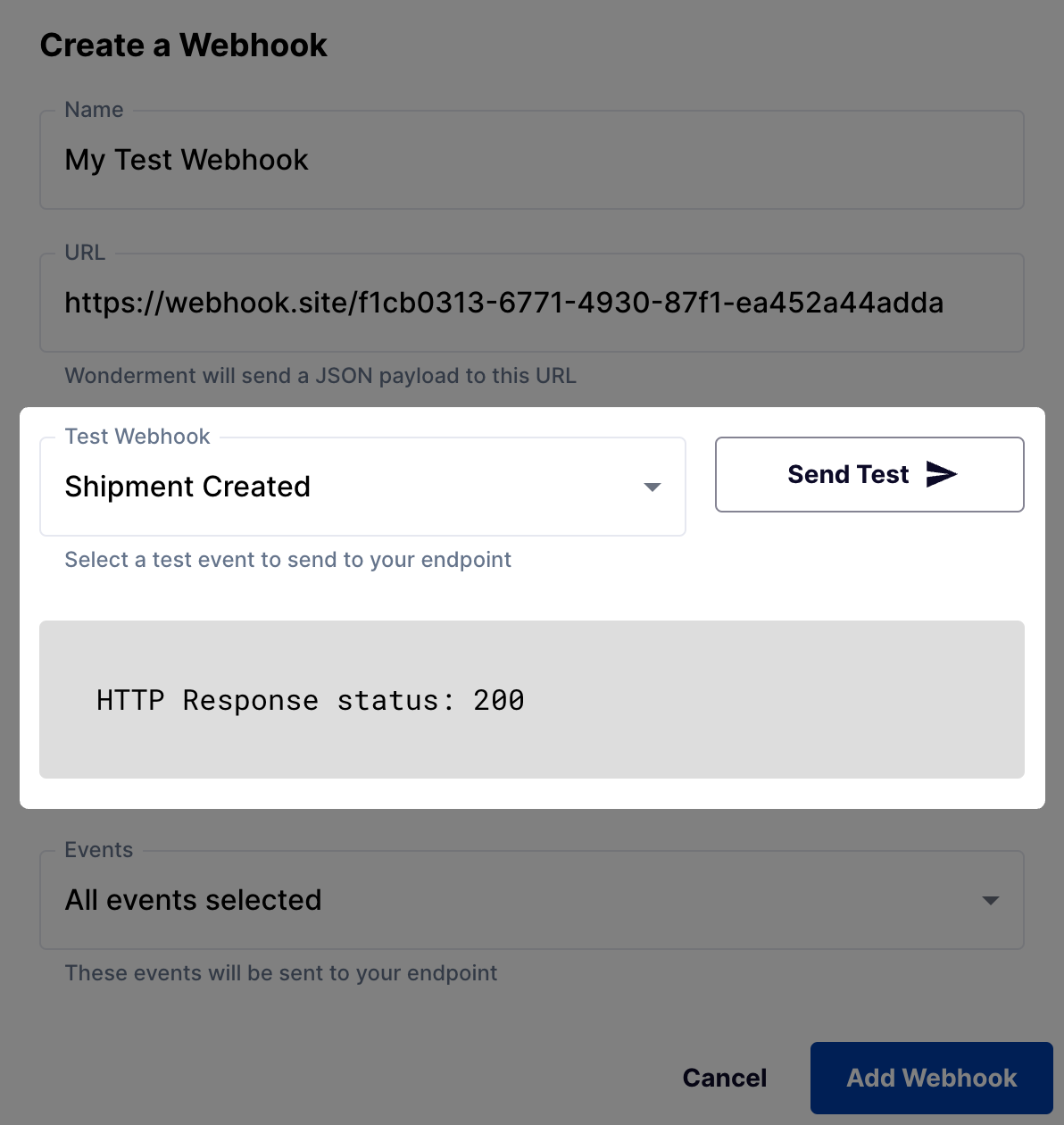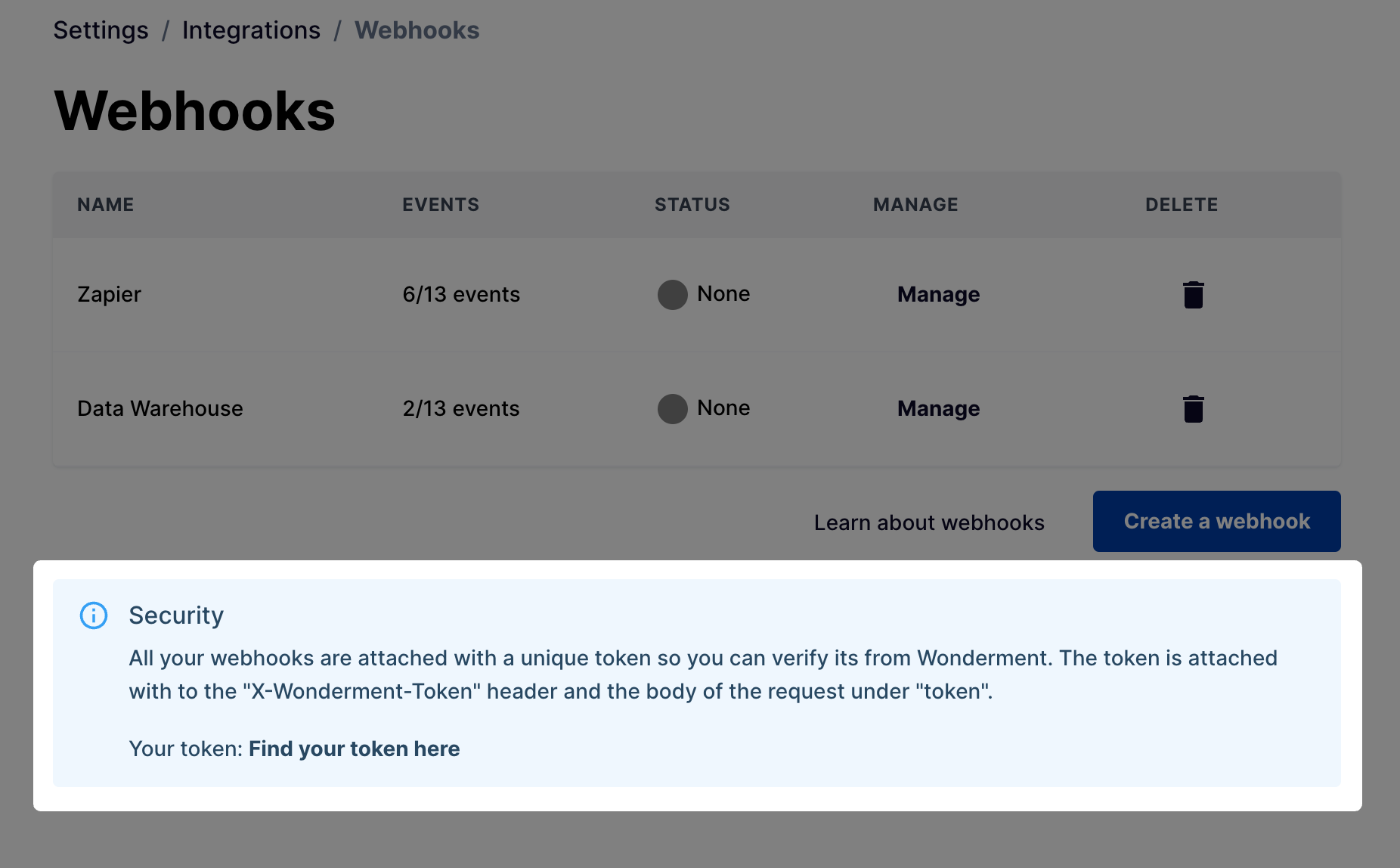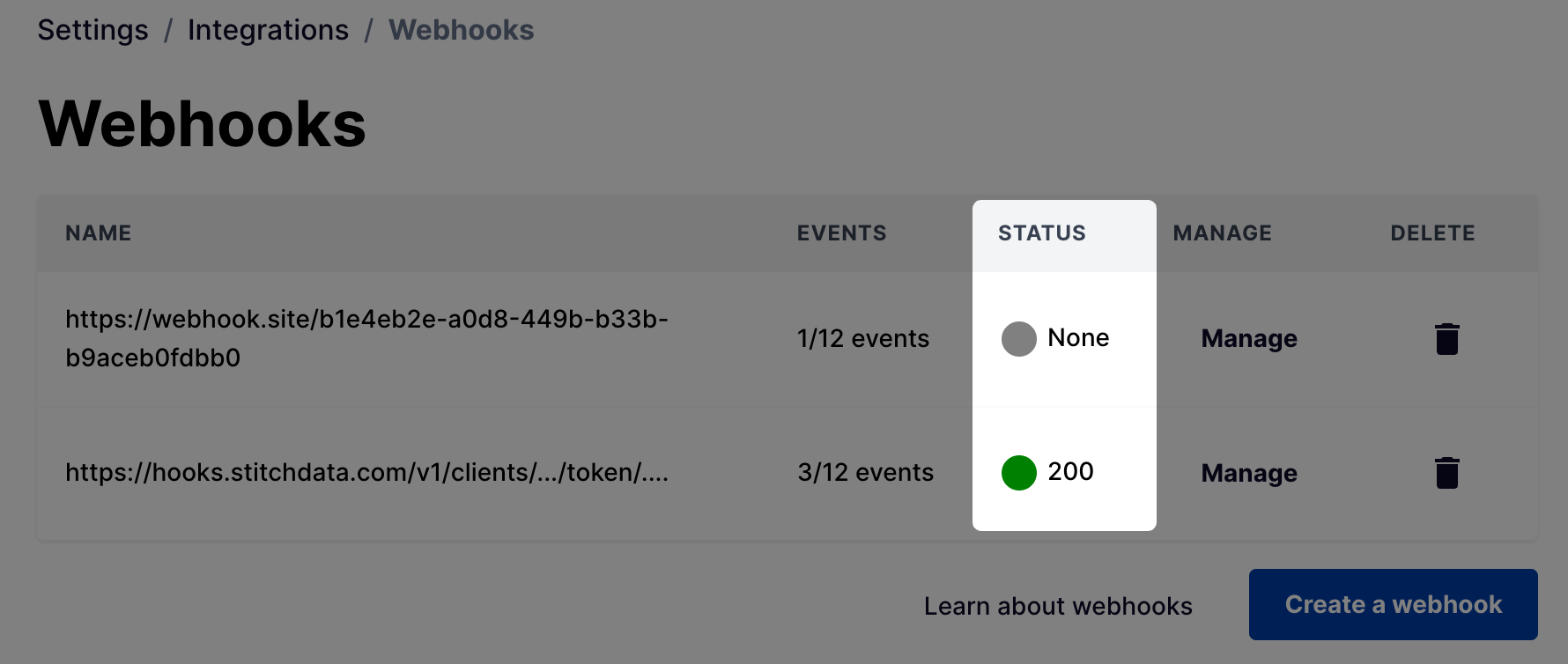Setting up Wonderment's Webhooks
Webhooks are available on all paid plans
Webhooks are a popular way to access event data as it happens. You can use Wonderment's webhooks to send tracking data to your other tools, such as Zapier, Slack or your Data Warehouse.
See our end-to-end example with Zapier here.
Setting Up Wonderment Webhooks
Create a Webhook
Webhooks can be registered in the Admin, by going to Integrations > Webhooks and clicking "Create a Webhook"
Give your webhook a name and enter the URL where Wonderment should send the data.
Select Events
Wonderment sends data for many types of shipping related events. You can learn more about them here. By default, all events will be sent to your URL, but you can also choose to limit sending to only specific events.
Test Your Webhook
Confirm you have the correct URL, and test your server response by using the "Send Test" button. This will send a test event to the webhook URL. The response status should be 200, other codes such as 404, 403, and others, indicate an error sending data to the webhook endpoint.
Wonderment expects the webhook destination to return an HTTP 200 status code to confirm receipt. If your destination returns a non-200 response, Wonderment will try to deliver the webhook again.
If Wonderment encounters any non-200 response 20 times in a row for a webhook it will be deactivated temporarily until the issue is resolved.
Webhooks can be reactivated in Wonderment Settings when your destination is operating again.
Security
Webhooks are delivered with a header of X-Wonderment-Token to validate that the source of the webhook is legitimate. The token is found on the main integration page.
...
X-Wonderment-Token: _YOUR TOKEN_
Content-Type: application/json
...
{
...
"token": "_YOUR TOKEN_"
...
}Monitor Your Webhooks
The list of webhooks on your account will also let you know the most recent HTTP response status for that webhook.
Data Emitted
All Wonderment Webhooks come with the same data attached as our Klaviyo and Postscript integrations. As a summary of the fields:
status | The tracking number's current status |
token | The Wonderment security token |
trackingCode | The Tracking Number |
trackingURL | The Carrier Tracking URL |
orderNumber | Shopify Order Number |
orderID | Shopify Order ID |
carrierName | Carrier Name (such as USPS, UPS, DHL, FedEx) |
estimatedPackageDelivery | The Carrier’s Package ETA |
serviceLevel | The Carrier’s Service Level (encoded) |
serviceLevelFriendlyName | A title-cased version of the service level name |
destinationCountryCode | The two-character country code for the destination country |
businessDaysSinceFulfillmentCreated | The business days since fulfilled |
hoursStalled | The total hours the package has been stalled over its journey |
notUpdatedSince | The last update time from the carrier |
Line Item Data
lineItemID | Shopify order ID |
sku | product SKU |
quantity | how many items were purchased in this order |
price | list price of the item |
discount | dollar amount discount |
taxable | true or false |
currencyCode | currency code |
productID | product ID |
productName | name of the product |
productImage | primary image of the product |
productImageAltText | description of the product image |
variantID | product variant ID |
variantName | the name of the product variant |
variantImage | the URL of the variant product image |
variantImageAltText | |
weight | how much the item weighs |
weightUnit | such as grams, pounds, etc |